Manage Merchants via the Console.
Note: This section is for Partner users and describes how to manage the Merchants linked to a Partner entity.
View & Configure Merchants
To view merchants:
- Log on to the Console as a Partner User.
- Click Merchants from the left-hand menu or click the Merchants Full List button from the dashboard to view all merchants.
- Click Become to access the selected merchant’s configurations:
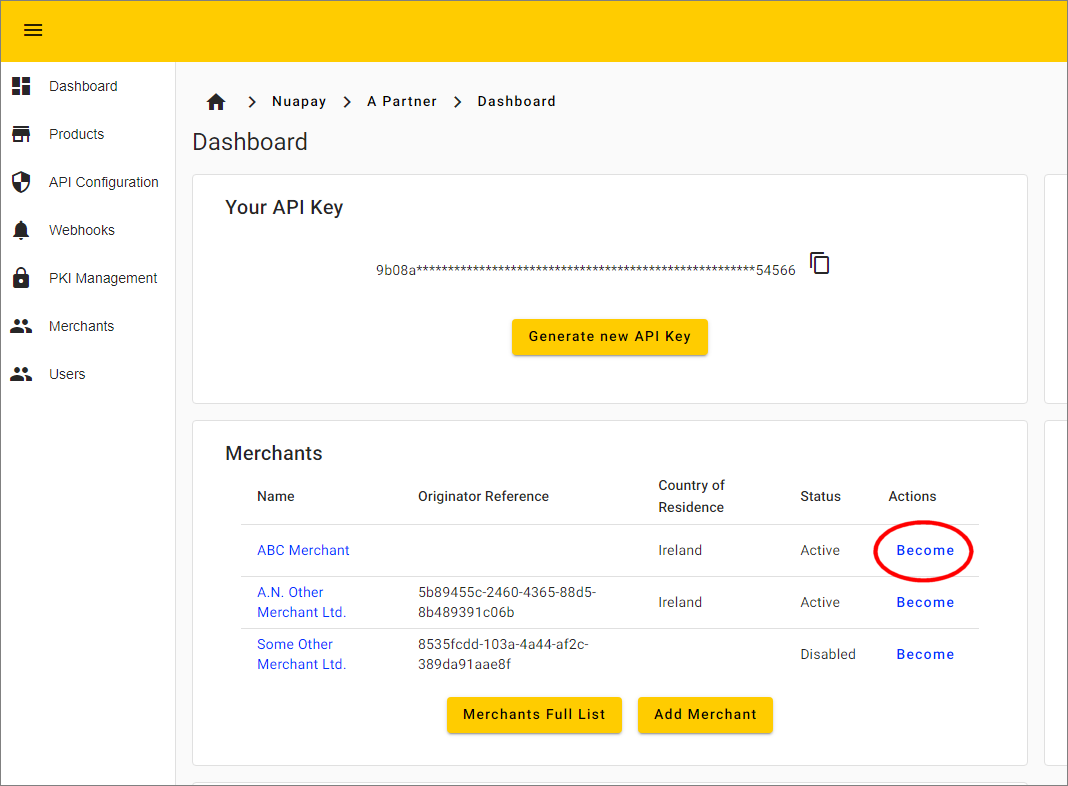
- Once you have “Become” the merchant you may manage the selected merchant’s:
- API configuration
- Webhooks
- PKI Management
Retrieving the Merchant Identifier
To retrieve a merchant’s unique identifier:
- List the merchants.
- The
Organisation Idcolumn in the list view is the unique merchant identifier. - Use this as the
encodedOrganisationIdidentifier when requesting an Access Token on behalf of your merchant(s).