The PSU experience when opting to set up a subscription with Direct Debit as the payment method for future collections.
For Merchants/Partners who are using either the CHECKOUT or REDIRECT integration approach to set up a subscription, the following gives a summary of the user’s interaction.
The User Experience
Tip: The following screens are taken from the Bacs Direct Debit (GBP) signup process; the SEPA flow has a similar set of steps.
To use the service (for Bacs in GBP currency), the user:
- Click the Setup Subscription button on the merchant’s payment page (in
CHECKOUTorREDIRECTmode):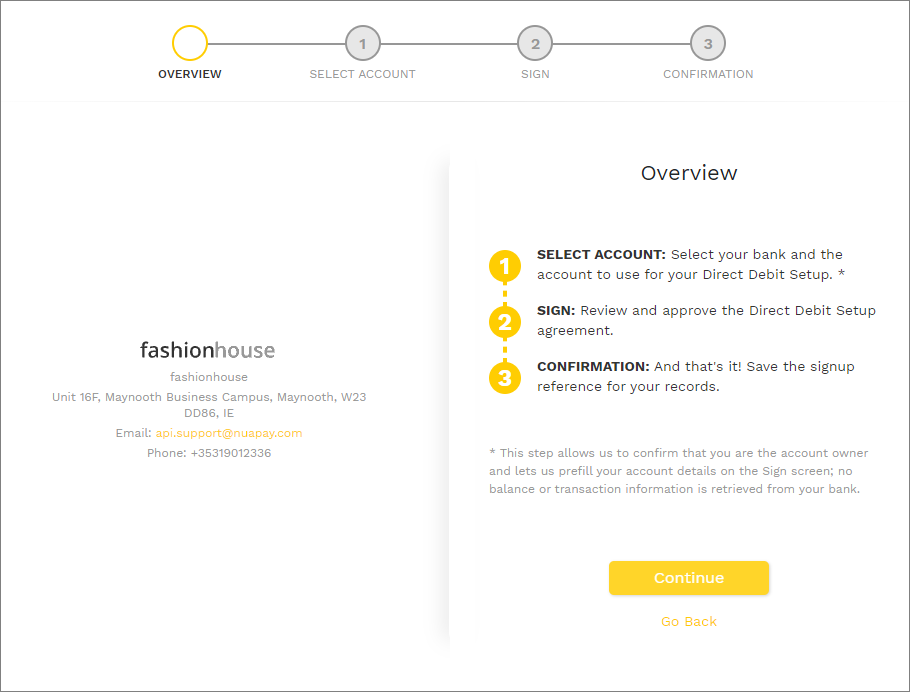
- The user clicks Continue and is prompted to select a bank:
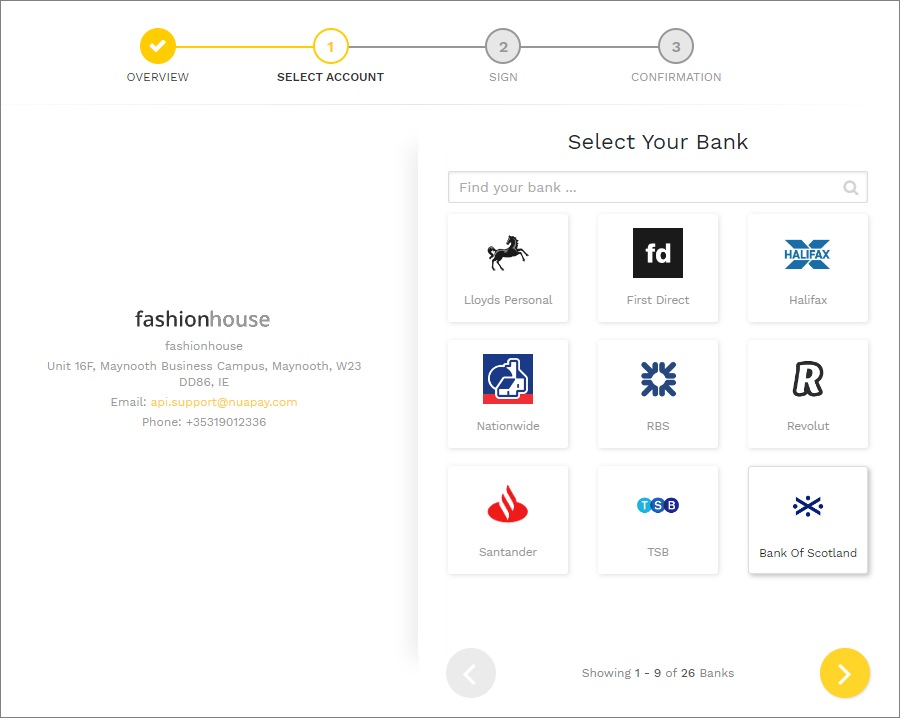
- The user is redirected to the selected bank, logs on, gives consent to the account access request, selects an account and is redirected back to Nuapay to the mandate (DDI) signup screen:
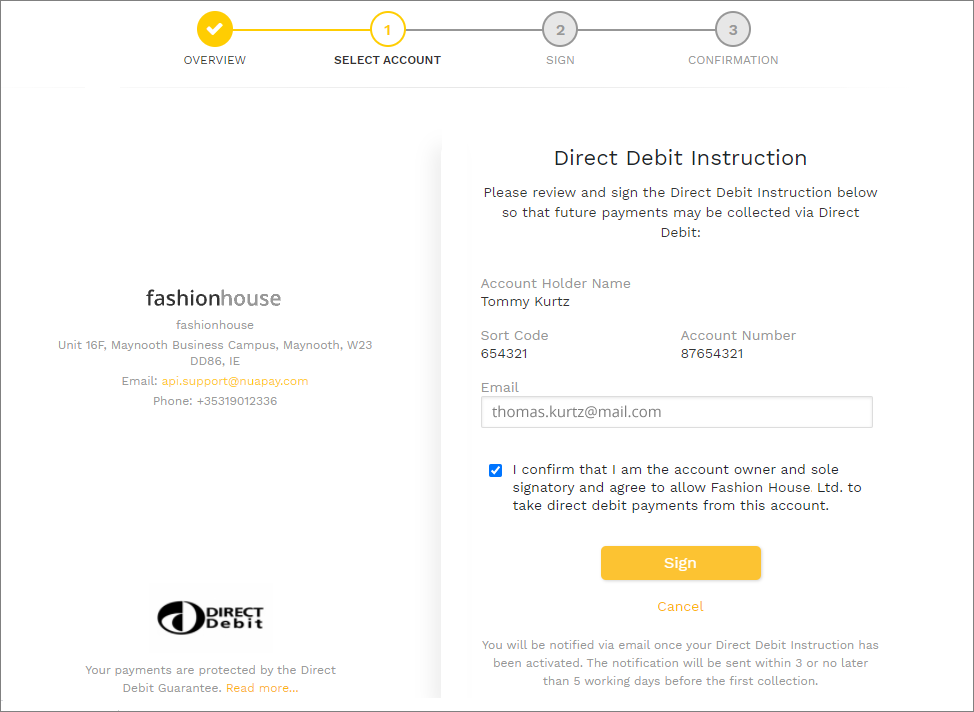
- Note that the Account Holder Name, Sort Code and Account Number are pre-populated.
-
The user selects the check box to confirm account ownership, and that he/she is the sole signatory on the account, and clicks Sign. A Confirmation screen is displayed:
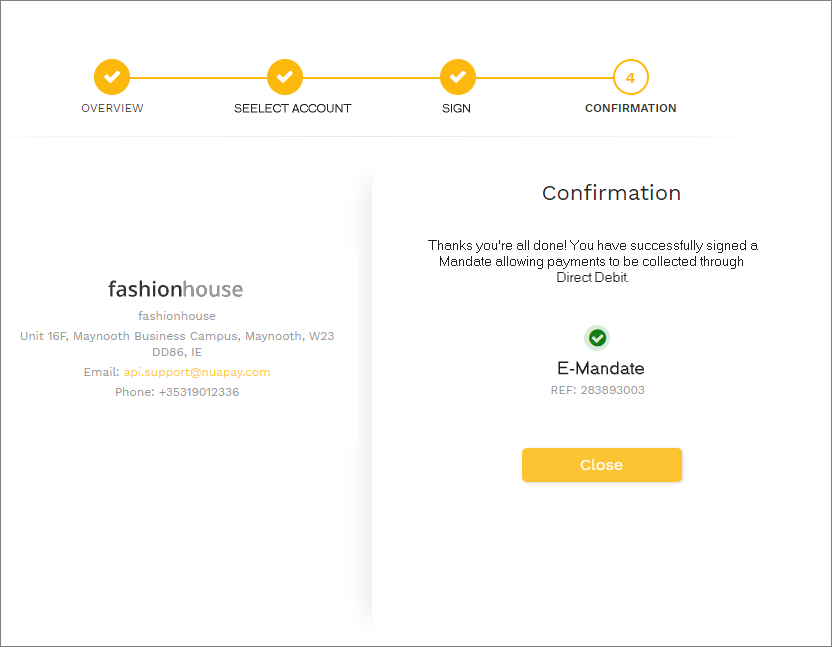
Once the mandate/DDI is signed, you can set up a schedule of payments for the subscription. See the Direct Debit Overview section for more information on how Direct Debit payments work.