Background
For a lot of businesses, seeking authorisation for Direct Debit payments is just one step when signing up a new customer; Merchants often require a signed contract too before offering their specific goods or services.
The E-Mandates solution allows you to leverage the power of our API to offer your customers the option to sign up for both a Direct Debit Mandate and also for a specific contract all in a single sign operation.
When you use this feature, users will see a screen similar to the following, with the customer being able to click the Terms and Conditions link to view the details of the contract prior to signing:
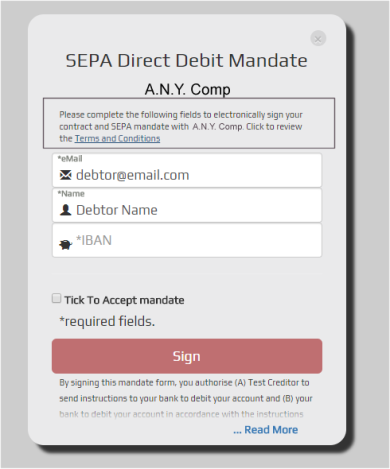
Once signed, the contract and mandate are combined and stored as a single PDF document.
Setup
To set up contract and mandate signing together:
- Use the POST/contracts call to upload your PDF contract document to the E-Mandates application.
- Store the resource identifier of your contract document (returned in the response)
- Reference this identifier in the Prepare Mandate call (in one of the following Prepare E-Mandate calls, depending on your integration):
- Redirect E-mandate Token
- Overlay E-mandate Token
- Direct API E-mandate Token