Once you have installed the plugin there are some final configuration steps required to complete the integration.
Once you have successfully installed the plugin, some additional configuration is required:
- Open your WordPress dashboard.
- Select Settings > NUAPAY Options.
- Add the following URLs:
- REST URL: https://api.nuapay.com/
- EMANDATE WEB URL: https://api.nuapay.com/emandate/
- Click Save Changes.
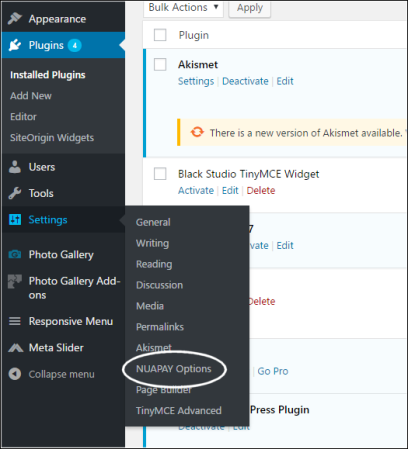
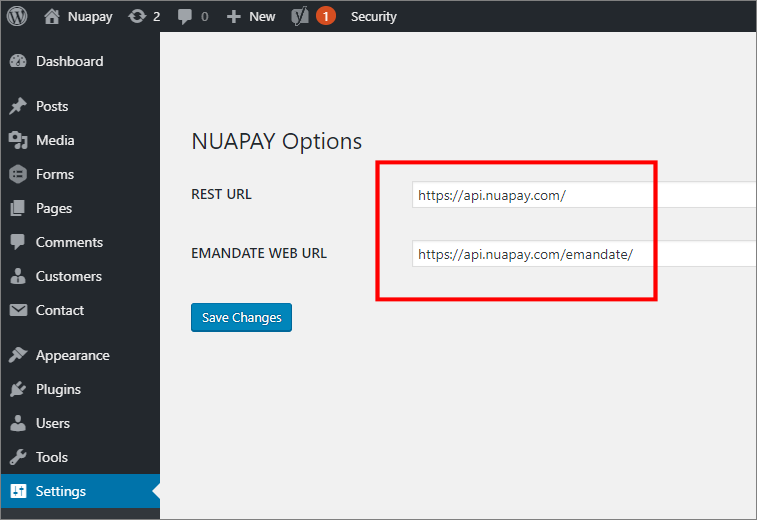
Important: Note that some Web Hosting service providers use caching to improve the overall speed and performance for their sites. This means that rather than serve a HTML page every time it receives a HTTP request from a client, the Web Server may provide a page from its cache. Because the mandate signing screen contains confidential data and must be unique for every client, caching should be disabled for the Nuapay plug-in. Please confirm with your Hosting provider that any page that has the Nuapay shortcode embedded is added to their no-cache whitelist.
The final step in your WordPress integration is to add the Sign Up button to your required WordPress Web page.