WordPress installtion steps allowing you to set up your Site for the plugin.
To install the Nuapay plugin on your WordPress site:
- Log on to your WordPress dashboard.
- Select the Plugins option from the left-hand menu:
- Click Add New and search for Nuapay. This will return the latest version of the plugin.
- Click Install Now:
- After a few moments the plugin will be added to your list of plugins.
- Click Activate:
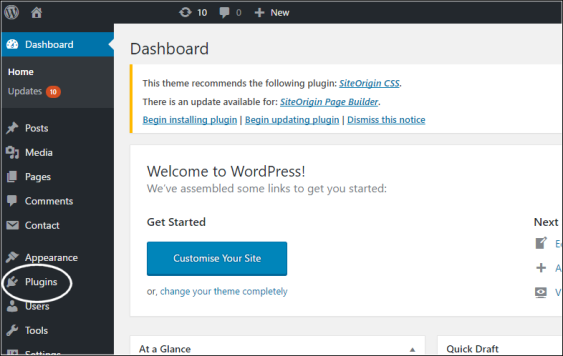
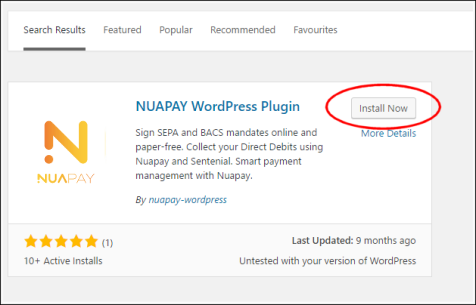
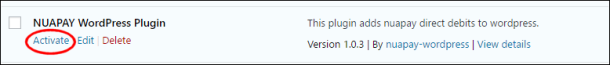
At this point you’ve successfully installed the plugin. Skip to the next section for some configuration details.