The PSU experience when opting to pay by Bank Transfer and set up Direct Debit as the payment method for future collections.
For Merchants/Partners who are using either the CHECKOUT or REDIRECT integration approach, the following gives a summary of the PSU’s interaction.
The User Experience
Tip: The following screens are taken from the Bacs Direct Debit (GBP) signup process; the SEPA flow has a similar set of steps.
To use the service (for Bacs in GBP currency), PSUs:
- Click the Setup Subscription button on the merchant’s payment page (in
CHECKOUTorREDIRECTmode):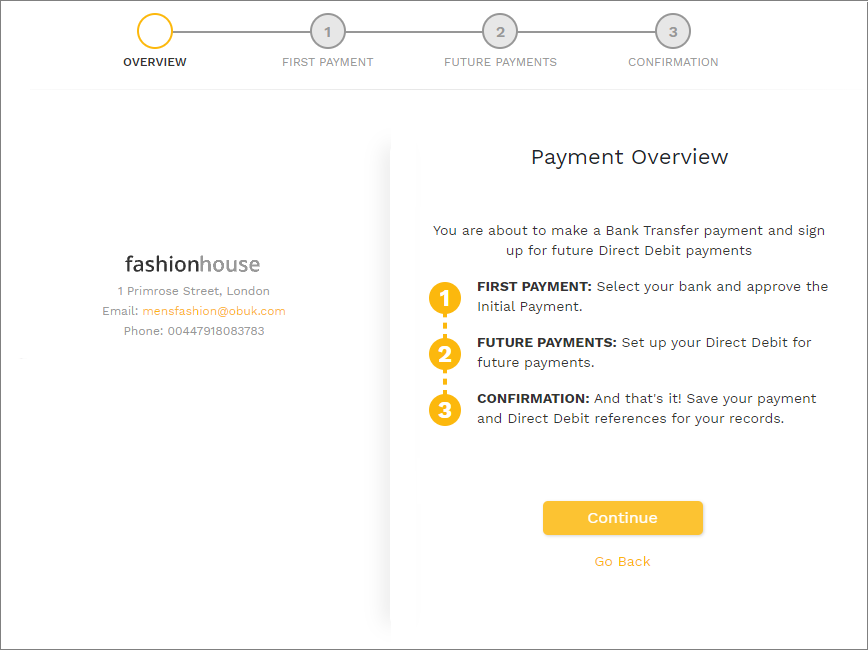
- The user clicks Continue and is prompted to select a bank:
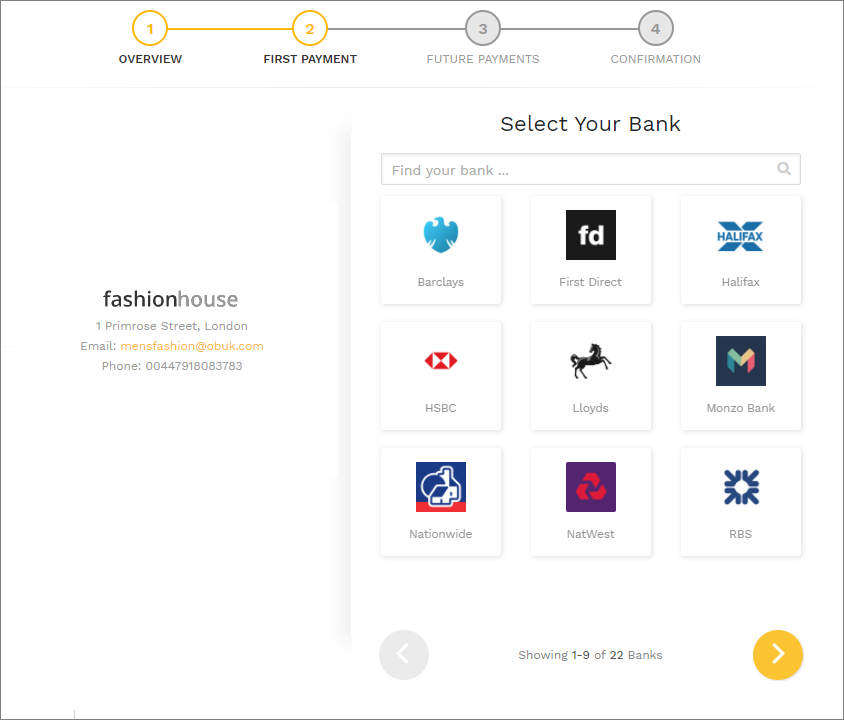
- The user is redirected to the selected bank, logs on, approves the payment and is redirected back to Nuapay to the mandate (DDI) signup screen:
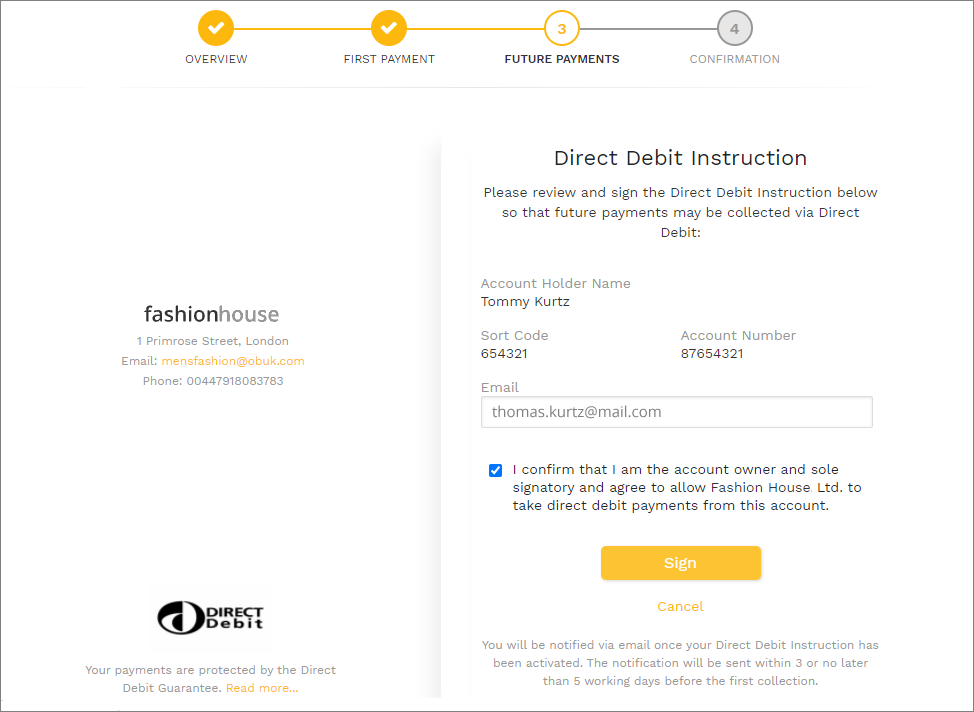
- Note that the Account Holder Name, Sort Code and Account Number are pre-populated where:
- The Account number was provided during the payment initiation (i.e.
debtorAccountwas provided in the Create Payment request). - The Merchant has a Nuapay account and the payment transitions to
PAYMENT_RECEIVED(see Payment Statuses for more on the possible statuses). - The ASPSP returns the refund account information (only provided if the bank has implemented the OBIE 3.1.5 specification (or later)).
- (If any of the conditions above are not met then users are prompted to complete the form by manually keying in their account details).
- The Account number was provided during the payment initiation (i.e.
- The user selects the check box to confirm account ownership, and that he/she is the sole signatory on the account, and clicks Sign. A Confirmation screen is displayed:
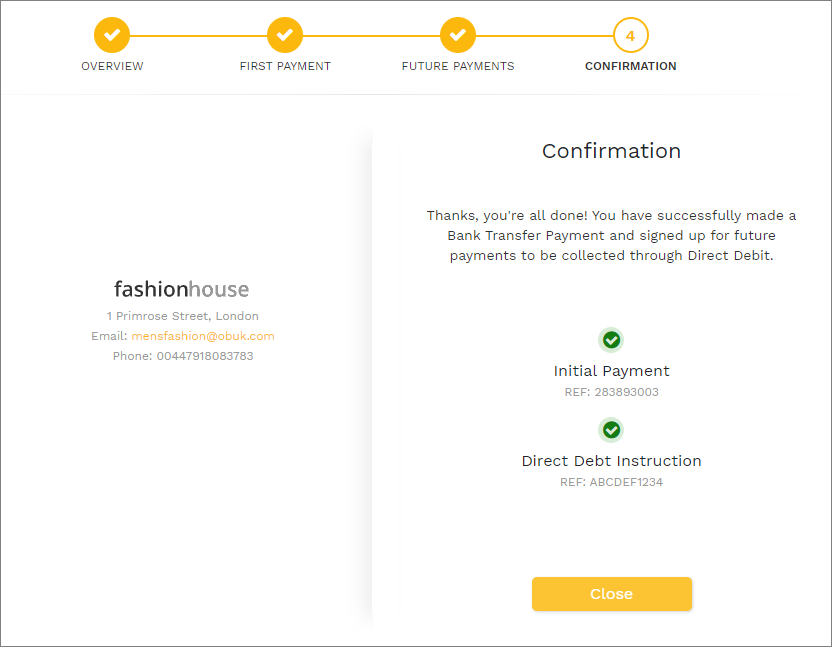
Once the mandate/DDI is signed, you can set up a schedule of payments for the subscription. See the Direct Debit Overview section for more information on how Direct Debit payments work.