Handling new users that have electronically signed mandates.
As part of your initial configuration you will be set up for Email alerts: when a new payer signs a mandate you will receive an email to inform you of the details of the mandate.
To begin to collect payments against the newly created e-mandate:
- Log on to the Nuapay user interface.
- Select the Mandates tab.
- Use the Mandate reference you received in your email alert to locate the new mandate (search on Mandate ID):
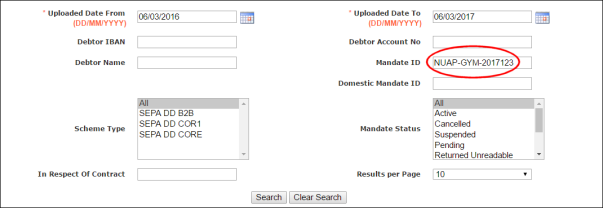
- Click Search.
- The mandate is returned in the Search Results area; click View.
- Click Add Payment Schedule or Add Single Payment as required.